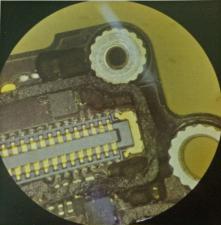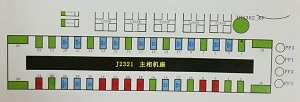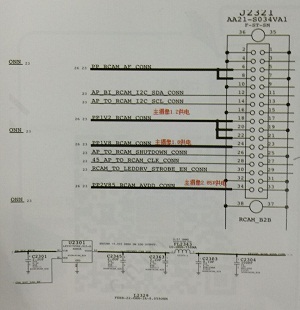With the smart phone becomes more and more popular , the more problem appears, we will share an article about the process which teach us how to repair and protect our phone.Whether you have dropped your handset on the sidewalk or someone else smacked it out of your hands,we believe this article will be useful for your iPhone using,even more.
Once your iPhone happened damaged, do you know how you should do next? We will share one of situation about the LCD screen broken.First of all, assess the damage, and that means getting your phone on a solid surface and in a good light, not just giving it a quick once-over before stuffing it back in your pocket.
With a little bit of stress testing and careful prodding you should be able to work out whether the screen is about to fall off or fail completely. In a lot of cases it will stay in place, cracks and all, so you can at least keep tweeting, so long as the screen is still visible and functioning.
More,it's difficult to completely eliminate the risk of smashing your phone screen, no matter how careful you are with it. Leaving it at home in a desk drawer kind of defeats the point of having a mobile phone in the first place.
Should a smashed screen prompt you to go for an upgrade, don't just throw your old phone away. Send it to a local recycling scheme, or try and sell it through Amazon—there are plenty of people who'll be willing to buy a smashed phone, because they'll do the repairs themselves, then sell it for a profit.
Until phones become unbreakable, though, you can still recover from a smashed screen without too much drama. It just might cost you a buck or two.