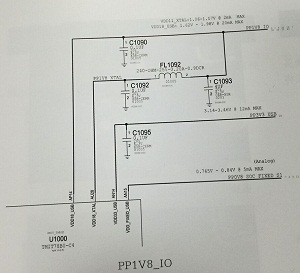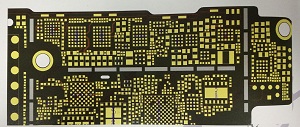Now, let we start today's fix work.
This iPhone 6 appears vertical bar question when use this function according to his master said.
Usually we meet this situation, we will check the IC problem. Connecting it with the fluke 15B+ digital multimeter ,we can see the reality scene from the diode .
Picture 14-4-1
When we measure the diode data for the 34th pin, we found it unstable. Sometimes more than 300, sometimes more than 500 (The normal resistance is about 500). Open WUXINJI Dongle to check iPhone PCB schematic diagram, we know that this pin is 2.85 power supply pin.
Picture 14-4-2
This 2.85 power supply pin is converted from U2301.
Picture 14-1-3
Base on the above conclusions, we suspect that this could be caused by a 2.85V conversion tube virtual weld. Gently shake the conversion tube with Precision Titanium Alloy Tweezers; The conversion tube has fallen off. We can check it under the VGA Camera 7-45X Trinocular Stereo Microscope.
Picture 14-1-4
The last step is to replace a new conversion tube, we test it after we assembled it well and the data shows normal. Then we boot it, we open the camera, it shows normally . The repair process ends here.