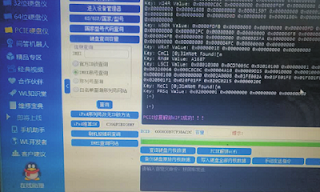Have to say it is the first time i receive iPhone 8 from my customer, it is the latest iPhone model.
My friend told me there happens no service after inserting , so we doubt there happens some fault inside of it, we need to check the current and value.
For a dropped iPhone, mostly the iPhone solder pad pins are missing, or the iPhone is short-circuited by dropping. The iPhone 8 plus was dropped before, so we suspect that the solder pads are off the pins.
After disassemble the iPhone, we found the iPhone has been repaired by other repair man, the DSM_LB_E and DSM_HB_E chips on the iPhone motherboard had been removed.
Use Fluke 15B+ Digital Multimeter to measure the diode data for iPhone solder pad, we found the SCLK_HB_LB_DSM_FILT_E signal for the DSM_LB_E and DSM_HB_E IC is short-circuited.
Open the WUXINJI Dongle to check iPhone schematic diagram and bitmap, we found the previous repair man installed the R1608_E resistor in the C1602_E capacitor position, the position of the C1602_E capacitance on the schematic diagram is not installed.
Picture 18-4-1
Use tweezers to remove the resistance on the C1602_E capacitor position, and then use QUICK 861DW to solder it to the original place, solder the jumper wire to the missing pins on the solder pad, and welded the component chips. Now install the iPhone and test it, but the problem still there.
Disassemble the iPhone, observe the iPhone motherboard under the 3D Digital Microscope, comparing with the iPhone schematic diagram, we found the FL1501_E inductance missing, but it's installed on the schematics diagram.
Picture 14-4-2
Connect the missing inductor directly,and then turn on the iPhone to test.
Picture 14-4-3
Now the signal is normal after insert the SIM card, and the phone call is normal, the repairs end.
This failure is caused by missing pins on solder pad and dropped components