What the topic we will talk is related with phone NAND, while Wi-Fi MAC address usually along with it, so we may need to check it carefully.
First step, replace it with a new one, then get the new Wi-Fi address, check the NAND Wi-Fi parts, let us start.
WiFi unbound is successful after installing to test, but the WiFi can not be turned on. Where is the problem? It's the same situation after reflashing the iPhone.
In the past, 6S WiFi unbound was sometimes unsuccessful, so we remove it and unbound again, it is OK this time .
WiFi is normal. But no vibration can be found in the installation, the vibration chip can be replaced or redo with iPhone 7 BGA reballing stencil.
Wi-Fi faults usually along with the NAND, so it is not easy for common phone repair shop, but it can be used to do a totally examining for your device. Maybe you can try the tools we used in this article.

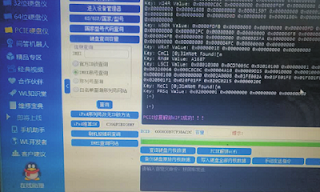
No comments:
Post a Comment